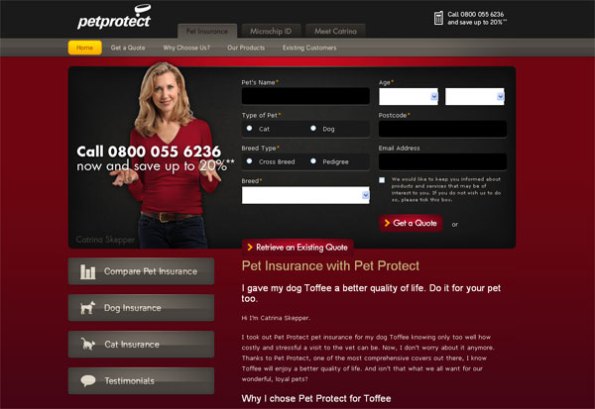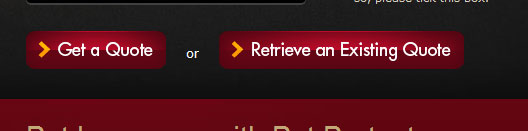Archive
Check-in Spam
Perhaps it’s the big storm rolling through, but I’m in the mood for a good rant!
Email spam has always been my biggest problem with the Internet, but to be honest, I’m finding check-in spam to be even more annoying.
Social media apps like 4Square, Gowalla etc. all provide the option to post your check-ins to your Facebook and Twitter feeds, which some have taken to extremes. Both of these apps allow followers, so if I want to know where you are, I’ll follow you there – no need to spam my Twitter feed with the same information.
Many people cite services like Twitterfeed as ruining the experience of Twitter, with essentially ‘fake’ automated posts being credited to the feed owner. I don’t see that as a fair complaint, since it may be information I am not getting elsewhere, and is not necessarily just a repeat from another app. Automated posts from check-in apps are not the same, and are far more annoying.
To make things even worse, we now have an app like GetGlue, which allows virtual check-ins for activities like reading a book, or watching a TV show – even THINKING about something! At least with location based check-in apps, they verify the check-in is legit, GetGlue is a joke. Some users are checking in tens of thousands of times, having ‘read’ thousands of books … right! I would hate to follow some of these liars on Facebook or Twitter, since of course the app allows cross-posting.
I thought XBox Achievement Whores (see previous blog) were sad and somewhat pathetic souls, but at least they work for their achievements. With search engines trying to include more social date in search results, I can only imagine how these useless automated posts are taxing search databases, much like email spam taxes mail servers, and ruins email for legitimate online marketers.
Hopefully common sense will prevail with these spammers, but that hasn’t been the case on the Internet so far!
Google Adwords Editor
Since I left my most recent position, I’ve consulted with a few individuals and companies who manage their own Adwords campaigns. I have to say, I’m shocked that not one of them is using the (Free) Google Adwords Editor software.
Let’s face it, the web interface for Google Adwords isn’t the greatest, and it doesn’t provide great, or user-friendly, tools for modifying or adding campaigns, ads, and keywords. There are certainly commercial search management solutions available, so in this world of cloud computing and SaaS, what does the desktop client bring to the table?
Work offline, then upload your changes any time
You can make all your changes offline, even checking them to see if there are any problems, then when you are happy – just fire and forget. The software does the rest. In addition to this, the Adwords Editor allows you to make backups, so if you are making significant changes, you can back up the original configuration for your campaign and restore it just as easily should there be any issues.
You can also download any changes that may have been made by others, reviewing and accepting or rejecting the changes. The editor tracks all the conflicts, and lets you resolve them how you see fit.
Make bulk changes (such as updating bids or adding keywords) in just a few steps
Yes, bulk changes are possible through the web, but it is so much easier with the Adwords Editor – and safer!
Copy or move items between ad groups and campaigns
Simple cut-and-paste functionality makes creating new campaigns a breeze, or copy specific ads between campaigns or even accounts.
Navigate through your account quickly and easily
If you use the Adwords MCC to manage multiple accounts, you will appreciate just how simple Adwords Editor makes it to switch between accounts, or move between campaigns within your account.
Export campaigns for import into Bing and Yahoo
Those backups aren’t just for safety either, you can take exported campaigns and import them into Yahoo! or Bing, copying your campaigns between the engines much more easily than you probably are now. A few tweaks once imported and you are good to go!
Price
FREE. If you are currently managing your campaigns manually, chances are you are on a smaller budget, at a smaller company, or are just a glutton for punishment! In any case, the Adwords Editor will make your life much easier.
Web 2.0 Design – Keep It Simple, Stupid!
Following on from my previous blog, discussing Web 2.0 philosophy and the paradigm shift in internet use, today’s effort will address what Web 2.0 means to web site design, layout, navigation, and interactivity.
When surfing the web, you probably come across sites that make you wonder what the designer was thinking, and not in a good way! It seemed that for a long time, web designers and developers were simply making sites for themselves, showcasing their skills, or trying new scripts and effects for the sake of it. While that might be okay for your personal site, those “effect of the week” styles spread like wildfire through business sites too. Web 2.0 design isn’t about the underlying technology, or what’s cool this week, it’s about providing the simplest, cleanest, and most effective interface for the end user, your customer.
Design Considerations
Consider the following site, for the Twitter software MarketMeTweet. There are very few extraneous elements here. Strong, bold colours delineate sections, and walk you through the story being told. Fonts are large, easily read, and are hard to ignore. The call to actions are clear and simple. Design elements double as navigation tools and visual guides. The layout is central, scales well to all resolutions, and works in all browsers. The whole layout is visually accessible, and means little effort is needed by the user to find what they want.
Another excellent example comes from, PetProtect.co.uk – a pet insurance provider. Again, bold colour choices make the site look great, but they are not just for effect, also providing a visual aid, separating the various elements. A strong, persistent header means the user won’t easily lose their way, and provides a consistent visual anchor for the user. All the activity happens below the header, but it’s all seamless to the user.
Unfortunately, this site wasn’t tested in all browsers – the two red buttons don’t display side by side in Chrome, like they should, and do in IE. It takes a lot of effort to make something look simple and work well. Don’t get complacent.
Web 2.0 design is about getting back to simplicity, focusing on the message, and always keeping the end user in mind. Back at the outset of the world wide web, web pages had to be simple, we didn’t have the tools to make them interactive, or do much of anything! Gradually, as the tools became available, the focus was lost – the message was lost.
So what can you do to make your site more “Web 2.0” ?
Focus on simplicity of design. It’s like the old story of how to sculpt an elephant – you just chip away anything that doesn’t look like an elephant! During the design process, keep asking yourself if elements serve a purpose, and whether that purpose serves you, or the end user. Make every pixel count. Strip away any elements that don’t make your site more visually accessible or easily navigable. Give the user the least possible choices to reach the most information.
Use technology wisely. Whether you are coding from scratch, or using libraries and code snippets, what’s under the hood of your site can make a big difference to the user experience. As with the design and layout, ask yourself if that few hundred lines of Javascript or new CSS3 element is adding something useful, or is it just cool? The technology should be invisible to the user wherever possible.
Be a user advocate. Try and see your site from your user’s perspective, and make sure you analyze your web traffic to identify patterns of behaviour that might reflect a problem with the layout or navigation of the site. What path are users taking through the site? What pages are seeing the highest abandon rates, and why? Is there anything you can do to make your site react to your users itself? Buying patterns can alter the choices presented to users, perhaps showing them what others bought at this stage, or in conjunction with specific items. Find out what the user wants and needs, them give them it. It sounds simple, but it’s not easy.
In the next blog, I’ll be discussing some of the tools and technologies that have contributed to the rise of Web 2.0 – and how Social Media has influenced the internet landscape.
What does “Web 2.0” mean to you?
I had a discussion recently with someone that claimed to be a “Web 2.0 expert”. First of all, I am always skeptical of anyone that declares themselves to be an expert, or a “guru”, I think it’s my job to decide if it’s warranted. Secondly, he steadfastly believes that Web 2.0 is really just a collection of technologies and software (e.g. Twitter, Flickr, Facebook etc.), displaying a decidedly social media bias.
This inspired me to re-evaluate my thoughts on what exactly I thought Web 2.0 was. It’s almost a throw-away term now, often bandied about by marketers, but is there a single answer to “What is Web 2.0?” I don’t think so. In coming up with some notes on the subject, I couldn’t narrow it down, so decided to do a series of three blogs, each addressing one aspect of what Web 2.0 means to me. This is the first in that series.
My feeling has always been that the term Web 2.0, which has really only been around about 5 years anyway, reflects a paradigm shift in the way The Internet was perceived and is now being used. Back in the days of Web 1.0, for the sake of a better term, users accessed the internet in much the same way they read a magazine. It was a very passive pursuit, and pretty much a one-way conduit. Yes, we entered information, but usually only for the benefit of the site owner, not for our benefit.
With Web 2.0, the philosophy changed. No longer were we passive observers, we were actively contributing. Our visits and habits drove search engine rankings; our videos and blogs meant that we were also providing content; our need to be engaged led to more interactive content, tailored to our needs and wants; and Social media meant that we were using the internet for our own purposes, not just as a means of driving business to online retailers. Businesses are of course harnessing social media, and people are still monetizing blogs, but at the core, they are still our tools, and represent our collective consciousness. Webmasters use web analytics to determine our every move, how we interact with their sites and services, and whether they meet our needs – but the fundamental shift is how quickly that data now leads to change. In many cases, interactive sites change content on-the-fly based on how we use the site. Perhaps more than anything else, the Web 2.0 shift means that the tail is now wagging the dog.
In response to this Web 2.0 shift, web site designers and developers have gone back to grass roots, with principles and practices that reflect a more simplistic approach (I’ll address this in more detail in the next blog in this series). No longer is design meant to show off the capabilities of the designer, or the sophistication of the platform, but it is meant to make our life easier, by allowing us to navigate, learn, and act more quickly. Granted, many of the technologies required to make our lives easier require great underlying sophistication – but that’s their problem! Internet marketers have also been forced to re-evaluate how they reach their audience. You can’t simply rely on a single medium to tell your story, or to reach your audience. Strategic plans are now required that integrate many styles and communication channels, and if you don’t unify your message across those channels, it simply won’t reach your audience – it won’t rank highly enough, and it will just be more noise.
Marketers and internet users are no longer adversaries, they are partners in the new Web 2.0 revolution, each driving the other. The last five years have been an exciting time for those of us who work in the internet industry, but much more than that, it has been a Golden Age for the user. Now, Web 3.0 ?