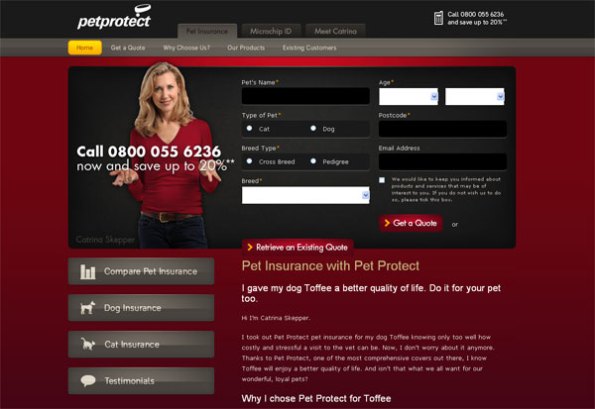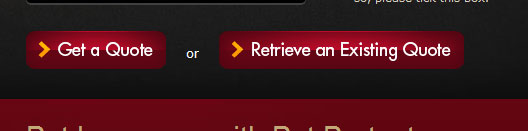Archive
Check-in Spam
Perhaps it’s the big storm rolling through, but I’m in the mood for a good rant!
Email spam has always been my biggest problem with the Internet, but to be honest, I’m finding check-in spam to be even more annoying.
Social media apps like 4Square, Gowalla etc. all provide the option to post your check-ins to your Facebook and Twitter feeds, which some have taken to extremes. Both of these apps allow followers, so if I want to know where you are, I’ll follow you there – no need to spam my Twitter feed with the same information.
Many people cite services like Twitterfeed as ruining the experience of Twitter, with essentially ‘fake’ automated posts being credited to the feed owner. I don’t see that as a fair complaint, since it may be information I am not getting elsewhere, and is not necessarily just a repeat from another app. Automated posts from check-in apps are not the same, and are far more annoying.
To make things even worse, we now have an app like GetGlue, which allows virtual check-ins for activities like reading a book, or watching a TV show – even THINKING about something! At least with location based check-in apps, they verify the check-in is legit, GetGlue is a joke. Some users are checking in tens of thousands of times, having ‘read’ thousands of books … right! I would hate to follow some of these liars on Facebook or Twitter, since of course the app allows cross-posting.
I thought XBox Achievement Whores (see previous blog) were sad and somewhat pathetic souls, but at least they work for their achievements. With search engines trying to include more social date in search results, I can only imagine how these useless automated posts are taxing search databases, much like email spam taxes mail servers, and ruins email for legitimate online marketers.
Hopefully common sense will prevail with these spammers, but that hasn’t been the case on the Internet so far!
Google Adwords Editor
Since I left my most recent position, I’ve consulted with a few individuals and companies who manage their own Adwords campaigns. I have to say, I’m shocked that not one of them is using the (Free) Google Adwords Editor software.
Let’s face it, the web interface for Google Adwords isn’t the greatest, and it doesn’t provide great, or user-friendly, tools for modifying or adding campaigns, ads, and keywords. There are certainly commercial search management solutions available, so in this world of cloud computing and SaaS, what does the desktop client bring to the table?
Work offline, then upload your changes any time
You can make all your changes offline, even checking them to see if there are any problems, then when you are happy – just fire and forget. The software does the rest. In addition to this, the Adwords Editor allows you to make backups, so if you are making significant changes, you can back up the original configuration for your campaign and restore it just as easily should there be any issues.
You can also download any changes that may have been made by others, reviewing and accepting or rejecting the changes. The editor tracks all the conflicts, and lets you resolve them how you see fit.
Make bulk changes (such as updating bids or adding keywords) in just a few steps
Yes, bulk changes are possible through the web, but it is so much easier with the Adwords Editor – and safer!
Copy or move items between ad groups and campaigns
Simple cut-and-paste functionality makes creating new campaigns a breeze, or copy specific ads between campaigns or even accounts.
Navigate through your account quickly and easily
If you use the Adwords MCC to manage multiple accounts, you will appreciate just how simple Adwords Editor makes it to switch between accounts, or move between campaigns within your account.
Export campaigns for import into Bing and Yahoo
Those backups aren’t just for safety either, you can take exported campaigns and import them into Yahoo! or Bing, copying your campaigns between the engines much more easily than you probably are now. A few tweaks once imported and you are good to go!
Price
FREE. If you are currently managing your campaigns manually, chances are you are on a smaller budget, at a smaller company, or are just a glutton for punishment! In any case, the Adwords Editor will make your life much easier.
Camping 2.0
I just got back a few days ago after a full week camping (at Point Farms Provincial Park, on Lake Huron in Ontario, Canada – great site if you are interested).
For me, camping is all about a tent, the odd tarp, and having to scrub the smell of wood smoke off you when you eventually get home. I don’t buy into using trailers, small or otherwise, if you’re not at least somewhat exposed to the elements, why bother? The main appeal is that it’s just you and the family, no TV, internet, or other distractions. A good chair or hammock, and a good book is also recommended – I got through 2000 pages last week, loved it! I read “Order In Chaos” (book 3 of the Templar Trilogy from Jack Whyte), and “The Girl with the Dragon Tattoo” (by Stieg Larsson), and highly recommend them both. Cards and board games by lantern, sitting around the camp fire, and days on the beach (well, beach for the women folk in the family, I just burn, so avoid beaches!)
Don’t get me wrong, I’m no Les Stroud (Survivorman), or Bear Grylls either, but I do like my camping reasonably authentic. That’s why I read with some consternation recently, that Ontario Provincial Parks are looking to introduce WiFi to the campsites. In fact they are trialling it at The Pinery, near Grand Bend, not far from where I was in fact.
My wife works remotely now, so has her laptop and Blackberry, and she is on both constantly. I’m also on my iPhone ALL THE TIME. This was a week where we could not worry about those devices and really get away, with no temptation to go online, since there was no signal – neither her Blackberry (on Telus) or my iPhone (Rogers) got even a single bar 🙂 I’m a Twitterholic, and a big gamer, but I didn’t miss my Wii, Xbox, or PS3 for the week. The kids are big online addicts too, especially my older daughter, yet I don’t recall seeing her laid in the fetal position, twitching, with withdrawal from Facebook… I don’t think she even mentioned it. If your kids are bored while you are camping, you are doing it wrong!
The Provincial Parks are citing a loss of customers to private camp sites that offer free wireless service, specifically mentioning the KOA ones. Every time I see a KOA site they look like a bed episode of Top gear, with trailers parked in some field somewhere right next to each other – waiting for Richard Hammond to set them on fire! The Provincial Parks on Lake Huron are great, with spacious lots, many of them quite private, and easy access to fantastic beaches. Why do people need wireless?
Commodore Amiga Turns 25 … what about the Atari ST ???
Granted, today is my birthday, but that hasn’t made me feel half as old as the realization that the Commodore Amiga and my (formerly) beloved Atari ST are now 25 years old! How to feel really old in one step.
I just caught an article yesterday about the Amiga turning 25, and wondered how I missed the anniversary of the Atari ST, since it was introduced a couple of months prior to the Amiga launch. Anyone from that era will recall how bitter the wrangling was between Atari and Commodore, with insults, slurs, technology, lawsuits, and many workers going back and forth between the two companies. The relationship between Atari and Commodore back in the mid-80’s makes Adobe vs Apple look like a hippie love-in! There are plenty of blogs, articles, and probably books, on this era, so I’m not going to rehash it here – I was more struck with just how long ago that was, and how nostalgic it made me feel.
Looking back, the 520ST had its faults, but it was an amazing piece of kit for the time. The mouse, for instance, was like a doorstop, and felt like it weighed about 5 lbs. I eventually upgraded to a 1040STE, which featured an internal floppy disk drive … luxury! I remember picking up a copy of Sim City while I was on vacation in the UK. When I returned to Canada, I had to drive 3 hours to find the LAST double-sided external floppy drive in Ontario, just so I could run the game from that ultra-spacious 720k storage – my original ST came with a single-sided, single density drive with 360k of storage, and I recall the sales guy telling me that I would never fill even one disk. I got home with that drive and started playing (the original) Sim City… 16 hours later I looked up and realized it was about 6am. Sim City led to games like Lemmings, and finally to Civilization – my ultimate gaming addiction. To this day, if my wife ever met Sid Meier, there would be blood spilled.
I bought that original ST my first year at University, in 1986, and used it for papers, games, programming, you name it. It was like being in the tech elite! I was never really a fan-boy, though, and don’t recall getting into the debates with the Amiga types. I was just happy to have my ST. My ST, and later the 1040STE (with the COLOUR monitor … OMG!), saw me all the way through University, and into Grad School. I even used it for my thesis. I wrote a data collection program in QBasic, and used the STE to record data while my rats round a radial maze. It was pretty crude programming, but I also wrote a computer simulation of rat behaviour on the maze, to complement the actual data, and support the hypothesis I had.
The biggest WTF moment in my Atari ST/STE history was when I purchased my first HD for the machine. Up to that point, everything was floppy-based, but I saved my pennies and finally had enough money to buy a whopping FIFTY MEG external hard drive … yes, that is 50M, not Gig. I paid the princely sum of $800 for that 50M of storage, and don’t recall thinking that was in any way unreasonable – it wasn’t back then. Looking back just 20 years to that purchase it seems insane, but what was even more amazing was that I then partitioned the drive into SEVEN, with apps, games, data, utilities etc. each having their own partition! The best word processor at the time, for ST/E, was a French program called Redacteur, which easily fit on one of those 7Meg partitions, with plenty of room to spare. I still think that it was better than any version of MS Word since.
As the 90’s progressed, Atari developed higher end computers, with the TT and the amazing Falcon, neither of which I could afford. In 1993 they stopped production of ST computers to focus on the Jaguar game console, and the rest is history, or at least Atari was. Neither the Amiga or the ST, and its predecessors, could compete with the burgeoning PC market running Windows 3.x, and even I abandoned my old friend for a sterile, boring “PC”. I kept the ST and STE for many years, but they just gathered dust in the basement, and finally got thrown out about 5 years ago.
That original ST ignited my love of tech, computers, gaming, and programming, and probably contributed more to who I am today, and where I am in my career, than anything else. I am a geek today only because of that original 520ST, and to think that it just turned 25 is unbelievable to me. That 25 years, from 1985 to today, has probably seen more technical innovation than any period in history, and I think the ST (and yes, the Amiga), deserve their place alongside the MAC in the history of computing.
I miss my ST.
Web 2.0 – Technology & Social Media
Technology almost sounds counter to the principles of simplicity discussed in the last blog, but it often takes a lot of work to look like you’re coasting. At its heart, Web 2.0 is about giving the user control, about making it easier for them to interact and engage with your site, or with data online. The result of this is, hopefully, seen in the metrics you use to measure success – whether that is sales, downloads, page views, comments, productivity, lower costs, whatever!
Something as simple as not forcing your page to have to reload all the time can have a great impact on user interaction. Having as much content as possible client-side is great, but can make the initial download of your page slower. Asynchronous calls to your web server, or the use of the iFrame, only replace portions of your page on the fly, and mean a much improved user experience. Ajax is probably the most recognizable ‘technology’, but it is just a group of underlying technologies that act together to provide a framework for the communication and display of asynchronous information to your visitors. If you are familiar with JavaScript and HTML, you’ll have no issues with Ajax.
One of the most effective ways to disseminate information these days is through RSS (currently referred to as Really Simple Syndication). With RSS, your visitors don’t even have to physically visit your site to get new updates, they simply subscribe to a data feed that lets them know when new content is available. They can read the content in an RSS browser, or link to your site and read it directly – either way, pushing information to them like this means more interaction, and a more consistent level of interaction.
It’s not just individuals benefiting from the simple interactivity provided by Web 2.0 technology though. Many businesses are utilizing online software services instead of installing and maintaining expensive software packages. Google Apps are one such example of this ‘cloud computing’, where a simple interface is all that is required – the data, and the software required to manipulate and present it, are maintained online. While some may question trusting your most vital business information to a 3rd party, the cost savings can make a compelling argument.
Social Media has become synonymous with services like Facebook and Twitter, but social media is really just a catch-all phrase to describe any web-based technology that allows social interaction between individuals online. Services like Facebook, which recently surpassed 500 million users, are so prevalent now, that the internet is truly accessible to just about anyone. If you can think it, you can publish it – via blog, YouTube video, podcast, tweet, or Facebook update… however you choose! Web 2.0 isn’t just about making data on the internet more accessible, it is about enabling users to become contributors. We aren’t just providing our own content either, but are validating existing content from others through retweets, diggs, and other social markers. In essence, we are now determining what is important on the web, not being told what is important.
Businesses have also begun to embrace social media, and realised that it is an effective way to interact with, and influence their users. Social media can become an effective viral delivery mechanism for your message – it can spread exponentially. How many tweets or Facebook posts did you see recently about the Old Spice campaign? Don’t fret if you are a small company either, social media tools level the playing field somewhat, and provide you the same tools and opportunity that the big guys have.
Web 2.0 isn’t a technology per se, it is a philosophy that has driven a whole new generation of tools and technologies. We are only about 5 years into the Web 2.0 shift, yet it has already heralded a fundamental change in the way we use the web, access data online, and how we interact with each other. Exciting times are surely ahead as well.
Web 2.0 Design – Keep It Simple, Stupid!
Following on from my previous blog, discussing Web 2.0 philosophy and the paradigm shift in internet use, today’s effort will address what Web 2.0 means to web site design, layout, navigation, and interactivity.
When surfing the web, you probably come across sites that make you wonder what the designer was thinking, and not in a good way! It seemed that for a long time, web designers and developers were simply making sites for themselves, showcasing their skills, or trying new scripts and effects for the sake of it. While that might be okay for your personal site, those “effect of the week” styles spread like wildfire through business sites too. Web 2.0 design isn’t about the underlying technology, or what’s cool this week, it’s about providing the simplest, cleanest, and most effective interface for the end user, your customer.
Design Considerations
Consider the following site, for the Twitter software MarketMeTweet. There are very few extraneous elements here. Strong, bold colours delineate sections, and walk you through the story being told. Fonts are large, easily read, and are hard to ignore. The call to actions are clear and simple. Design elements double as navigation tools and visual guides. The layout is central, scales well to all resolutions, and works in all browsers. The whole layout is visually accessible, and means little effort is needed by the user to find what they want.
Another excellent example comes from, PetProtect.co.uk – a pet insurance provider. Again, bold colour choices make the site look great, but they are not just for effect, also providing a visual aid, separating the various elements. A strong, persistent header means the user won’t easily lose their way, and provides a consistent visual anchor for the user. All the activity happens below the header, but it’s all seamless to the user.
Unfortunately, this site wasn’t tested in all browsers – the two red buttons don’t display side by side in Chrome, like they should, and do in IE. It takes a lot of effort to make something look simple and work well. Don’t get complacent.
Web 2.0 design is about getting back to simplicity, focusing on the message, and always keeping the end user in mind. Back at the outset of the world wide web, web pages had to be simple, we didn’t have the tools to make them interactive, or do much of anything! Gradually, as the tools became available, the focus was lost – the message was lost.
So what can you do to make your site more “Web 2.0” ?
Focus on simplicity of design. It’s like the old story of how to sculpt an elephant – you just chip away anything that doesn’t look like an elephant! During the design process, keep asking yourself if elements serve a purpose, and whether that purpose serves you, or the end user. Make every pixel count. Strip away any elements that don’t make your site more visually accessible or easily navigable. Give the user the least possible choices to reach the most information.
Use technology wisely. Whether you are coding from scratch, or using libraries and code snippets, what’s under the hood of your site can make a big difference to the user experience. As with the design and layout, ask yourself if that few hundred lines of Javascript or new CSS3 element is adding something useful, or is it just cool? The technology should be invisible to the user wherever possible.
Be a user advocate. Try and see your site from your user’s perspective, and make sure you analyze your web traffic to identify patterns of behaviour that might reflect a problem with the layout or navigation of the site. What path are users taking through the site? What pages are seeing the highest abandon rates, and why? Is there anything you can do to make your site react to your users itself? Buying patterns can alter the choices presented to users, perhaps showing them what others bought at this stage, or in conjunction with specific items. Find out what the user wants and needs, them give them it. It sounds simple, but it’s not easy.
In the next blog, I’ll be discussing some of the tools and technologies that have contributed to the rise of Web 2.0 – and how Social Media has influenced the internet landscape.
What does “Web 2.0” mean to you?
I had a discussion recently with someone that claimed to be a “Web 2.0 expert”. First of all, I am always skeptical of anyone that declares themselves to be an expert, or a “guru”, I think it’s my job to decide if it’s warranted. Secondly, he steadfastly believes that Web 2.0 is really just a collection of technologies and software (e.g. Twitter, Flickr, Facebook etc.), displaying a decidedly social media bias.
This inspired me to re-evaluate my thoughts on what exactly I thought Web 2.0 was. It’s almost a throw-away term now, often bandied about by marketers, but is there a single answer to “What is Web 2.0?” I don’t think so. In coming up with some notes on the subject, I couldn’t narrow it down, so decided to do a series of three blogs, each addressing one aspect of what Web 2.0 means to me. This is the first in that series.
My feeling has always been that the term Web 2.0, which has really only been around about 5 years anyway, reflects a paradigm shift in the way The Internet was perceived and is now being used. Back in the days of Web 1.0, for the sake of a better term, users accessed the internet in much the same way they read a magazine. It was a very passive pursuit, and pretty much a one-way conduit. Yes, we entered information, but usually only for the benefit of the site owner, not for our benefit.
With Web 2.0, the philosophy changed. No longer were we passive observers, we were actively contributing. Our visits and habits drove search engine rankings; our videos and blogs meant that we were also providing content; our need to be engaged led to more interactive content, tailored to our needs and wants; and Social media meant that we were using the internet for our own purposes, not just as a means of driving business to online retailers. Businesses are of course harnessing social media, and people are still monetizing blogs, but at the core, they are still our tools, and represent our collective consciousness. Webmasters use web analytics to determine our every move, how we interact with their sites and services, and whether they meet our needs – but the fundamental shift is how quickly that data now leads to change. In many cases, interactive sites change content on-the-fly based on how we use the site. Perhaps more than anything else, the Web 2.0 shift means that the tail is now wagging the dog.
In response to this Web 2.0 shift, web site designers and developers have gone back to grass roots, with principles and practices that reflect a more simplistic approach (I’ll address this in more detail in the next blog in this series). No longer is design meant to show off the capabilities of the designer, or the sophistication of the platform, but it is meant to make our life easier, by allowing us to navigate, learn, and act more quickly. Granted, many of the technologies required to make our lives easier require great underlying sophistication – but that’s their problem! Internet marketers have also been forced to re-evaluate how they reach their audience. You can’t simply rely on a single medium to tell your story, or to reach your audience. Strategic plans are now required that integrate many styles and communication channels, and if you don’t unify your message across those channels, it simply won’t reach your audience – it won’t rank highly enough, and it will just be more noise.
Marketers and internet users are no longer adversaries, they are partners in the new Web 2.0 revolution, each driving the other. The last five years have been an exciting time for those of us who work in the internet industry, but much more than that, it has been a Golden Age for the user. Now, Web 3.0 ?
World Cup Highs and Lows!
I’ve been pretty cynical about this world cup, but you have to admit, not without good cause!
Even before the events of the England and Mexico games, I wasn’t impressed with refereeing standards at what should be a showcase for all that is best in football. While both Germany and Argentina were deserving winners, their great performances were somewhat overshadowed by atrocious decisions. Referees in football have the hardest job in sports. Usually FIFA just hangs the refs out to dry, but perhaps this time they will get some help. We got the usual crap from Sepp Blatter right after the games last weekend, but the fact that England, being such a high-profile nation, were the victims here, could see video replay actually get a fair trial.
While all the press has been focusing on the big mistakes made by the tournament referees, lets not forget that some officials have been very good. With England out of the World Cup, the outstanding Howard Webb has a great chance at being the WC Final referee, and it would be well deserved. Webb’s odds have probably increased given the Lampard disallowed goal, as FIFA is a very politically driven organisation, and it would be a consolation gesture to the English FA if Webb was to get the gig. Howard Webb’s head also has the distinction of being the only thing at the world cup rounder than the Jabulani ball!

The Jabulani Ball
Less has been made of the Jabulani ball in the past few games, but it still seems as erratic as ever, and goalies are still being made to look bad. When Gianluigi Buffon and Iker Casillas, arguably the two best goalies in the world, think it’s a terrible ball, you have to listen – Cassilas famously comparing it to a “beach ball”. They are not alone though, with pretty much universal agreement that the ball is affecting player performance. Outfield players have seen crosses, shots, corners, and free-kicks balloon off into the proverbial ‘Row Z’, while the travails of the goalies is already well documented.
I don’t think the strange movement of the new 8-panel ball is solely to blame for the goalie errors – although I don’t recall seeing as many goalies totally miss punches as I have with the Jabulani. Starting with Robert Greene and throughout the whole tournament, goalies have been treating the ball differently, preparing to catch it differently, and trying to simply block it away, or punch it, instead of catching it. The hype surrounding the ball seems to have frightened them, and many fumbles have resulted from poor technique and lack of confidence. They are expecting it to do something strange, so even when it doesn’t, they are liable to make errors.
Some goalies, however, didn’t seem to start the tournament with a lack of confidence. Schwarzer and Kingson were outstanding early on, putting in solid and confident displays that probably made Capello jealous! Eventually though, the Jabulani had its day, and they both fumbled balls that lead to goals. Some outfield players also figured out the ball, to a degree, and we have seen some outstanding strikes, sadly they seem to be fewer and farther between than in previous World Cups. If you believe the player himself, Maicon’s amazing strike from an impossible angle was intentional, and if so certainly shows that the Jabulani can be tamed. Japan scored two outstanding free kicks in one game (poor Denmark), and Tevez’s strike against Mexico was probably the pick of the bunch. There have certainly been highlights in South Africa.

Ronaldo - and from the Russian judge?
Unfortunately, the highlights have been overshadowed by discussions of refereeing, the ball, and of course the dreaded Vuvuzela. I won’t say too much more on the annoying, droning plastic horns, but it is nice to see that right-minded teams and organisations worldwide have already banned them from future sporting events… if only FIFA had! On top of these low-lights, the usual suspect has reared its ugly head… no, not Tevez, diving. Some of the on-field antics of players at this world cup have beggared belief, but I have to admit, not as many refs were conned as in past tournaments. I don’t recall seeing as many refs telling players to simply “get up”, and that’s great, but where are the yellow cards? Cristiano Ronaldo, especially, seemed to be the ‘victim’ of his own press. Even when he was fouled, refs were ignoring his petulant pleas, and rightly so – the boy who cried wolf! His reputation preceded him, and for once refs acted accordingly.
Worse even than diving are the con jobs – the rolling around or grabbing your face like you were just assaulted. These unsporting behaviours are even more unsavoury because they are not just intended to con the ref, but are attempts to get your fellow professionals carded or dismissed. Sadly, some worked. Until FIFA gets serious about the diving and cheating, the reputation of the game will suffer. I would gladly give up goal-line video replay to see FIFA institute retrospective reviews that targeted cheats and divers, rescinding cards when required, and meting out punishment when warranted.
Finally, after discussing the seedier elements of the game, I think it is only fair to single out Uruguay and Mexico for their final group match. Both teams only needed a tie to advance, and the concern was that they would just collude to achieve that result, seeing them both into the knock-out stages. Far from it! This was probably the most entertaining match I’ve seen to date, and it was clear from the start that both teams were out to win. That game momentarily restored my faith, the integrity shown was a breath of fresh air – which sadly only lasted until the Brazil v Portugal game.
Whatever the outcome from here on in, the World Cup in South Africa has been newsworthy, and a financial success – and as far as FIFA are concerned, that is all that matters. I still think that Spain will win it … I would love to see Uruguay go all the way though.

Go Go - Diego!
Just as the World Cup was getting exciting!
Finally, something happened on the pitch at the World Cup that didnt involve the Jabalani ball, or the Juvuvela, as I prefer to call it, as it is ruining the World Cup.
A couple of upsets back to back see the vaunted Spanish, and the formerly impressive Germans, humbled by lesser opposition. On top of that, the French look destined to miss qualification, along with South Africa – although the latter is not really much of a surprise, but it is disappointing.
Just when there was some buzz, other than the incessant droning of those horrible vuvuzelas, England played again. Teams like Brazil and Argentina often entertain… England rarely do. Even by England’s standards the insipid 0-0 draw with Algeria was boring. In fact, the performance was possibly the worst I can recall from an England team.
With just two points and ONE goal against mediocre opposition, England are left needing a win against Slovenia to qualify. Normally I wouldn’t be too concerned, but after that performance, and with England seemingly having no ‘Plan B’, we may not qualify – and frankly, we don’t deserve too.